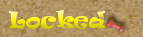Important Notice:
We regret to inform you that our free phpBB forum hosting service will be discontinued by the end of June 30, 2024.
If you wish to migrate to our paid hosting service, please contact billing@hostonnet.com.
 |
|
 |
|
| View previous topic :: View next topic |
| |
 |
 |
|
BJ
|
He Who Founds Wyrmlings

|
| Joined: 04 Dec 2006 |
| Posts: 3997 |
| Location: Sa sikmura ng Bakunawa |
|
 Posted: Sun Jun 22, 2008 7:28 pm Post subject: Read this first!
Posted: Sun Jun 22, 2008 7:28 pm Post subject: Read this first! |
 |
Welcome to the Bonethrall, where mortals have done what was thought impossible:
They slew the gods.
They slew the gods to liberate themselves from their tyranny. Deprived of a vessel to contain it, the quintessence of the gods coalesced into what mortals of this age call godstones. Currently, these mortals fight over these stones for the power that they give.
They slew the gods; but they were not freed of their rule. While nothing but their bones remain, their squabble ties them, still helpless as slaves, to that which they destroyed.
The Bonethrall Campaign Setting is a work in progress, brought to you by the COPALs of the UP Hobby Gamers' Circle. Read, enjoy, but also note that rules are stricter here.
_________________
Nosfecatu Publishing |
    |
|
|
|
 |
 |
| Back to top |
|
| |
|
 |
 |
 |
|
BJ
|
He Who Founds Wyrmlings

|
| Joined: 04 Dec 2006 |
| Posts: 3997 |
| Location: Sa sikmura ng Bakunawa |
|
 Posted: Sun Jun 22, 2008 7:37 pm Post subject: Regarding Character Editing
Posted: Sun Jun 22, 2008 7:37 pm Post subject: Regarding Character Editing |
 |
Your characters as posted here are your official player copies. The RL character sheet will be kept by your DM, unless s/he prefers otherwise.
Now, this leads to the occasional dilemna of not having enough time to edit your RL character sheets. If that s the case, you will have to edit your character sheets here, and the DM will fix your RL sheets as necessary.
When you edit your characters:
*Always bump (ie, post on your thread) when you perform edits.
*On the post that you used to bump, also note the specific changes that you made with the character. Do not frustrate the tech team by making them look for what you changed.
_________________
Nosfecatu Publishing |
    |
|
|
|
 |
 |
| Back to top |
|
| |
|
 |
 |
 |
|
BJ
|
He Who Founds Wyrmlings

|
| Joined: 04 Dec 2006 |
| Posts: 3997 |
| Location: Sa sikmura ng Bakunawa |
|
 Posted: Thu Jun 26, 2008 12:35 am Post subject:
Posted: Thu Jun 26, 2008 12:35 am Post subject: |
 |
On posting your character:
No limit to the number of characters: You may post any number of characters for the Bonethrall Campaign Setting. Note, however, that level1 characters are to be automatically deleted two months after posting, unless they become active in a game.
Each character deserves it's own thread: When posting characters, start a thread for him/her/it. Use the character name as the thread title, and that will be your online character sheet. As for the Cast of Characters thread, that will be the official version of the character that your DM will look at. It supercedes your character sheet (both physical and online), so you are advised to constantly cross-reference the two.
Follow the code below strictly. Although feel free to delete the parts you will not use.
| Code: |
[b]Player name[/b]: Online name
[b]Character XP[/b]: #
[b]Character active in[/b]: Campaign name or [color=red]inactive[/color].
[b][size=16]Character Name[/size] Level # Race Class/Paragon Path/Epic Destiny[/b]
[i]Size Origin Type (Subtypes)[/i]
[b]Init[/b] +#; [b]Senses[/b] Special Vision, [b]Passive[/b] Insight #, Perception #
[b]Aura[/b]
[b]Languages[/b]
[b]Speed[/b]
_____________________________________________________________
[b]AC[/b] # (math goes here)
[b]Fort[/b] # (math goes here)
[b]Ref[/b] # (math goes here)
[b]Will[/b] # (math goes here)
[b]hp[/b] # ([b]Bloodied[/b] #), [b]Healing Surge[/b] #, [b]Surges/day[/b] #
[b]Immune[/b] type/s, [b]Resist[/b] #/type, [b]Vulnerability[/b] #/type
_____________________________________________________________
[b]m[/b] Weapon or power
+# VS defense; # type damage
[b]r[/b] Weapon or Power Range #/#
+# VS defense; # type damage
[b]Racial Powers[/b]
[color=red]Power Name[/color] (reference)
[b]At-Will Powers[/b]
[color=green]power name[/color]; +# VS defense (reference), [color=green]power name[/color]; +# VS defense (reference)
[b]Encounter Powers[/b]
[color=red]power name[/color]; +# VS defense (reference)
[b]Daily Powers[/b]
power name; +# VS defense (reference)
[b]Utility Powers[/b]
[color=green]aw power name[/color] (reference), [color=red]enc power name[/color] (reference), [b]daily power name[/b] (reference)
_____________________________________________________________
[b]Class Features:[/b]
Feature Name (reference), Feature Name (Reference)
[b]Paragon Path Features:[/b]
Feature Name (reference), Feature Name (Reference)
[b]Epic Destiny Features:[/b]
Feature Name (reference), Feature Name (Reference)
_____________________________________________________________
[b]Abilities[/b] Str -, Con -, Dex -, Int -, Wis -, Cha -
[b]Trained Skills[/b] Skill +#, Skill +#,
[b]Racial Traits[/b]
[b]Heroic Feats[/b]
[b]Paragon Feats[/b]
[b]Epic Feats[/b]
_____________________________________________________________
[b]Magic Items:[/b]
[i]Weapon[/i]: Item Name
[i]Weapon[/i]: Item Name
[i]Weapon[/i]: Item Name
[i]Weapon[/i]: Item Name
[i]Armor[/i]: Item Name
[i]Arms[/i]: Item Name
[i]Feet[/i]: Item Name
[i]Hands[/i]: Item Name
[i]Head[/i]: Item Name
[i]Neck[/i]: Item Name
[i]Ring[/i]: Item Name
[i]Ring[/i]: Item Name
[i]Waist[/i]: Item Name
[i]Others[/i]: Item Name, Item Name, Item Name
_____________________________________________________________
[b]Other Equipment[/b]:
_____________________________________________________________
Resume:
List down all campaigns the character is/has been active in.
|
EDIT LOG:
12/06/08: edited code. Added Class Features Section, fixed minor errors, and included PP and ED parts.
13/06/08: Just wanted to say that it's a Friday the 13th today, lolz
21/06/08: Changed name. Cracklepoop is tentatively known as the Bonethrall Campaign Setting.
21/06/08a: Edited player resources. No Bugbear for you. 
26/06/08: Split the template into the announcement forum; to keep the Cast of Characters thread character-centric. |
    |
|
|
|
 |
 |
| Back to top |
|
| |
|
 |
 |
 |
|
BJ
|
He Who Founds Wyrmlings

|
| Joined: 04 Dec 2006 |
| Posts: 3997 |
| Location: Sa sikmura ng Bakunawa |
|
 Posted: Sun Nov 30, 2008 1:39 am Post subject: Monster Format
Posted: Sun Nov 30, 2008 1:39 am Post subject: Monster Format |
 |
The following is the monster format which will be used for Ranger Companions, Mounts and the like.
Remember that as per the GSL, you cannot place carbon copies of anything found in the Monster Manual or other similar splatbook. However, level increase/decrease, or a computation for levelled companions, are legal.
Creature Name
Level # (Elite/Solo) (Companion/Role)
Size Origin Type (Subtypes)
Initiative +# Senses Perception +#
HP #; Bloodied # (Healing Surge #, Surges per Day #)
AC #; Fortitude #, Reflex #, Will #
Resist # Vulnerability #
Saving Throws #
Speed #, (insert special movement)
Action Points #
 Melee Basic Attack name (Action, Frequency) * attack subtype/s Melee Basic Attack name (Action, Frequency) * attack subtype/s
Reach #. +# VS (defense); # type damage, and effect.
 Ranged Basic Attack name (Action, Frequency) * attack subtype/s Ranged Basic Attack name (Action, Frequency) * attack subtype/s
Range #. +# VS (defense); # type damage, and effect.
 Melee Attack name (Action, Frequency) * attack subtype/s Melee Attack name (Action, Frequency) * attack subtype/s
Reach #. +# VS (defense); # type damage, and effect.
 Ranged Attack name (Action, Frequency) * attack subtype/s Ranged Attack name (Action, Frequency) * attack subtype/s
Range #. +# VS (defense); # type damage, and effect.
 Close Burst Attack name (Action, Frequency) * attack subtype/s Close Burst Attack name (Action, Frequency) * attack subtype/s
Close Burst #. +# VS (defense); # type damage, and effect.
 Area Attack Name (Action, Frequency) * attack subtype/s Area Attack Name (Action, Frequency) * attack subtype/s
Close Burst #. +# VS (defense); # type damage, and effect.
Non-attack power name (Action, Frequency) * power subtype/s
effect.
Alignment (insert) Languages (insert)
Skills Skill +#, Skill+#
Str # (+mod+.5lvl) Dex # (+mod+.5lvl) Wis # (+mod+.5lvl)
Con # (+mod+.5lvl) Int # (+mod+.5lvl) Cha # (+mod+.5lvl)
Equipment (insert)
| Code: | [size=18][color=blue][b]Creature Name[/b][/color][/size]
[b]Level # (Elite/Solo) (Companion/Role)[/b]
[b]Size Origin Type (Subtypes) [/b]
[b]Initiative[/b] +# [b]Senses[/b] Perception +#
[b]HP[/b] #; [b]Bloodied[/b] # ([b]Healing Surge[/b] #, [b]Surges per Day[/b] #)
[b]AC[/b] #; [b]Fortitude[/b] #, [b]Reflex[/b] #, [b]Will[/b] #
[b]Resist[/b] # [b]Vulnerability[/b] #
[b]Saving Throws[/b] #
[b]Speed[/b] #, (insert special movement)
[b]Action Points[/b] #
[img]http://i250.photobucket.com/albums/gg245/bj_silver/4e%20icons/b.jpg[/img] [b]Melee Basic Attack name[/b] (Action, Frequency) * [b]attack subtype/s[/b]
Reach #. +# VS (defense); # type damage, and effect.
[img]http://i250.photobucket.com/albums/gg245/bj_silver/4e%20icons/RangedBasic2.jpg[/img] [b]Ranged Basic Attack name[/b] (Action, Frequency) * [b]attack subtype/s[/b]
Range #. +# VS (defense); # type damage, and effect.
[img]http://i250.photobucket.com/albums/gg245/bj_silver/4e%20icons/w.jpg[/img] [b]Melee Attack name[/b] (Action, Frequency) * [b]attack subtype/s[/b]
Reach #. +# VS (defense); # type damage, and effect.
[img]http://i250.photobucket.com/albums/gg245/bj_silver/4e%20icons/r.jpg[/img] [b]Ranged Attack name[/b] (Action, Frequency) * [b]attack subtype/s[/b]
Range #. +# VS (defense); # type damage, and effect.
[img]http://i250.photobucket.com/albums/gg245/bj_silver/4e%20icons/c.jpg[/img] [b]Close Burst Attack name[/b] (Action, Frequency) * [b]attack subtype/s[/b]
Close Burst #. +# VS (defense); # type damage, and effect.
[img]http://i250.photobucket.com/albums/gg245/bj_silver/4e%20icons/a.jpg[/img] [b]Area Attack Name[/b] (Action, Frequency) * [b]attack subtype/s[/b]
Close Burst #. +# VS (defense); # type damage, and effect.
[b]Non-attack power name[/b] (Action, Frequency) * [b]power subtype/s[/b]
effect.
[b]Alignment[/b] (insert) [b]Languages[/b] (insert)
[b]Skills[/b] Skill +#, Skill+#
[b]Str[/b] # (+mod+.5lvl) [b]Dex[/b] # (+mod+.5lvl) [b]Wis[/b] # (+mod+.5lvl)
[b]Con[/b] # (+mod+.5lvl) [b]Int[/b] # (+mod+.5lvl) [b]Cha[/b] # (+mod+.5lvl)
[b]Equipment[/b] (insert) |
|
    |
|
|
|
 |
 |
| Back to top |
|
| |
|
 |
 |
 |
|
boy_bakal
|
Lord of Pwnage

|
| Joined: 30 Nov 2006 |
| Posts: 1920 |
| Location: Zero |
|
 Posted: Thu Dec 04, 2008 1:48 am Post subject:
Posted: Thu Dec 04, 2008 1:48 am Post subject: |
 |
Some Notes on Unofficial Content
In general, most non-core, non-WotC materials are closed as player resources in Bonethrall. However, if you're a player who wishes to squeeze in that obscure feat just to get that perfect build, don't fret! All is not lost... but you will have to put in some extra work.
Step One: The Character Thread
So you wanna write up a new character. You also wanna use unapproved player resources. Alright, fair enough. If that's the case, then make sure your character thread contains these three essential posts:
1.) In-Game Stats
2.) Backstory
3.) Content you wish to use (please highlight any content you intend to use upon creation)
Of course your in-game stats should be there anyway. Backstory is important if you want to use something upon character creation; in general, as long as the flavor fits, you're good to go. Content you wish to use is self-explanatory; this is cross-referenced with backstory in the case of content used on creation, and as for stuff you want to get in the future, well, how else is your DM going to know what content to try and fit into the campaign?
Step Two: Approval
Use of unapproved player resources requires approval from both the Tech Team and the Fluff Team. This is simple; any member of Tech/Fluff can read and approve a character's desired content; s/he merely need post this on that same character's thread:
Approved by Tech Team.
Approved by Fluff Team.
(as appropriate, of course). The one obvious exception is if that member of tech or fluff happens to be the same person who posted up the character in step one.
Now, it'd help if members of the respective teams knew which characters didn't have approval yet, so if you're writing up a brand new character that uses unapproved player resources, you'll want to put up a Request For Approval. How do you do that? Simply tack those initials onto the character's thread title. For example:
Generic Warrior Guy (RFA)
It's that simple. Once the character has been approved, simply edit your thread title and remove the RFA tag (or, hey, your friendly neighborhood mods may even do it for you, on occasion  ). ).
Step Three: Additional Material
Found new content you want to use? First, discuss with your DM to see if it's something s/he could possibly use in his or her campaign. Once you two have reached an agreement, just tack on the RFA tag on the character's thread title again, and tech/fluff will look into it. You may also wish to post a quick summary of the things you and your DM have discussed, so as to move things along quicker.
Appendix: Denied Approval
It is, of course, entirely possible that your request for approval won't push through. In such cases, you just have to look through your other options: stick with core for convenience, or try your luck with some other unapproved player resource. In any case, make sure that your character is "fixed" (i.e. approved and made official) within a week of original posting; otherwise, we will have no choice but to scrap that character.
So, please keep these things in mind when creating a new character. Happy hunting! |
    |
|
|
|
 |
 |
| Back to top |
|
| |
|
 |
 |
 |
|
BJ
|
He Who Founds Wyrmlings

|
| Joined: 04 Dec 2006 |
| Posts: 3997 |
| Location: Sa sikmura ng Bakunawa |
|
 Posted: Wed Mar 18, 2009 8:18 am Post subject:
Posted: Wed Mar 18, 2009 8:18 am Post subject: |
 |
On Converting Playtest/Preview Characters to Their Updated Versions
Sometimes, dnd insiders get the privilege of previewing or playtesting content. The COPALs support the notion of helping a class/item playtested, and in general we'll open up these unpolished works as player resources.
But what happens once the playtest period is over, and the completed class comes out? There will have been substantial changes to the new version, and a person's character build may be rendered obsolete.
This is where the re-build option comes in.
All characters that were originally Playtests or previews get the chance to be rebuilt under the new rules. While doing so, however, the character's core concept should not change, and thus certain things will have to be set. the following things can not change;
*The race option for the character
*The character's class
*The character's current equipment
*The background story of the character
*The character's current XP
Before rebuilding your character, a player must first PM these information to a member of the Tech Team. The tech team member will then give you the thumbs-up on your character's thread, and then you are permitted to change everything else about your character. This is to ensure that the constants are maintained.
Remember, no thumbs-up post, no editing capabilities. |
    |
|
|
|
 |
 |
| Back to top |
|
| |
|
 |
|
|
|
 |
All times are GMT + 8 Hours |
 |
|
| |
|
|
You cannot post new topics in this forum
You cannot reply to topics in this forum
You cannot edit your posts in this forum
You cannot delete your posts in this forum
You cannot vote in polls in this forum
|
| |
|
|